Google Maps' AI Tools: Build, Style, Explore!
- Sarah Ruivivar

- Nov 18, 2025
- 2 min read
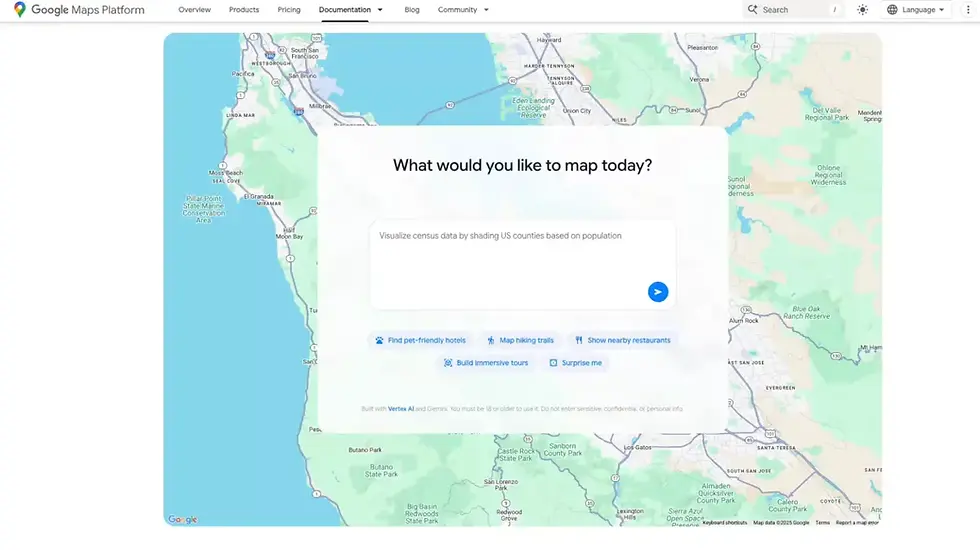
Google Maps is turning up the tech dial with a suite of snazzy new AI tools, ready to transform your map-making adventures.
Whether you're a coding whiz or a map-loving newbie, these features are here to make your life easier and your projects more interactive.
First up, meet the builder agent. This clever tool lets you type your dream project into existence. Want a Street View tour of your favourite city? Done. Need a map showing real-time weather? Easy-peasy. Looking for pet-friendly hotels? No problem! Just type, and watch the magic happen. Once your code is ready, you can test, tweak, and perfect it in Firebase Studio.
Want to hear more? Join Mal & Matt on the Property AI Report Podcast each week!
Access from your preferred podcast provider by clicking here
But wait, there's more! The styling agent lets you customise maps to fit your brand’s unique vibe. Think colour-coded maps that scream your brand's personality. Google Maps is also introducing Grounding Lite, a nifty feature that helps AI models connect with real-world data. So, when you ask, "How far is the nearest coffee shop?" your AI assistant will have the answer, complete with a visual display.
Developers, rejoice! The MCP server is here to connect you with Google Maps' technical documentation, making it a breeze to navigate the API. Plus, with Gemini-powered features, you can now enjoy hands-free navigation and receive incident alerts and speed limit data in select areas.
So, gear up for a mapping revolution! With these AI tools, Google Maps is not just a map—it's your new playground for creativity and exploration. Happy mapping!
Want to hear more? Join Mal & Matt on the Property AI Report Podcast each week!
Access from your preferred podcast provider by clicking here

Made with TRUST_AI - see the Charter: https://www.modelprop.co.uk/trust-ai




Comments